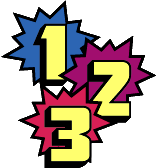
Here's an overview of how comics are produced within much of the comics industry, with links to specific Tips & Tricks on this site:
Finished artwork is scanned and colored in Adobe Photoshop, a pixel-based graphics program that allows for detailed shading and painting effects. Finished files are usually saved in TIFF format. See these pages for details:
Simultaneously, the pages are lettered in Adobe Illustrator, a vector-based graphics program that is best for manipulating type and creating hard-line objects. Finished files are saved in EPS format. See these pages for details:
Drawing Balloons:
Handling Type:
More Illustrator Techniques:
The TIFF artwork and EPS lettering files are merged in a page layout program such as QuarkXPress, InDesign or PageMaker, and provided to the printer for output as film negatives. See these pages for details:
If you're on a budget, you can probably get away with using fewer (or different) programs, such as doing the lettering in Quark, or combining the lettering and art in Photoshop, or even outputting finished PDF files from Illustrator, but it will limit your flexibility and capabilities. You might also consider Corel's suite of graphics programs, which have many of the same features as Adobe's for less money.
The most important thing is that you provide files to your printer (or film outputter) in a format they can handle. Be sure to talk to them first and find out what they require and/or prefer. That will save you the most time and money in the long run.
Best of luck!
P.S. Here's some more pages that contain publishing and professional lettering advice:
<& ../../footer.mas, topic => $topic &>