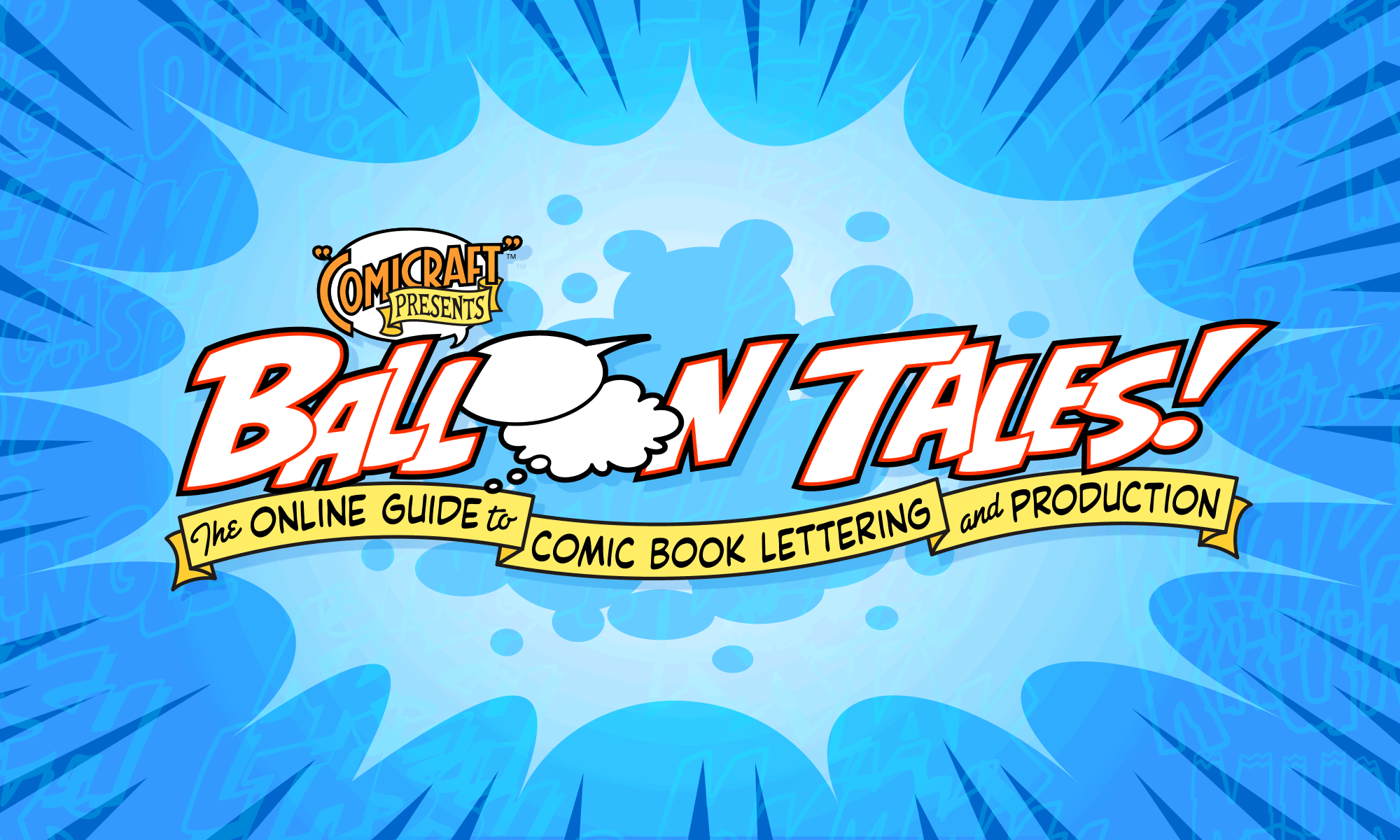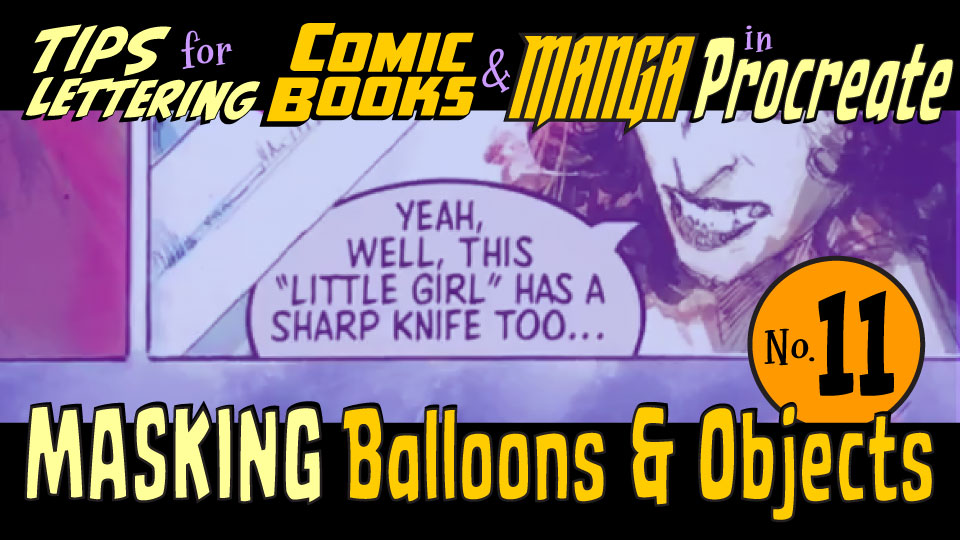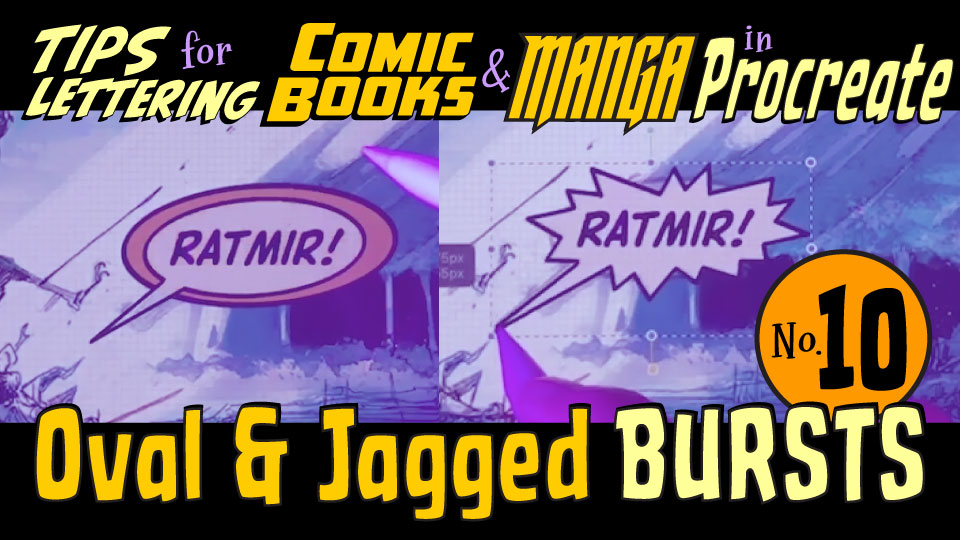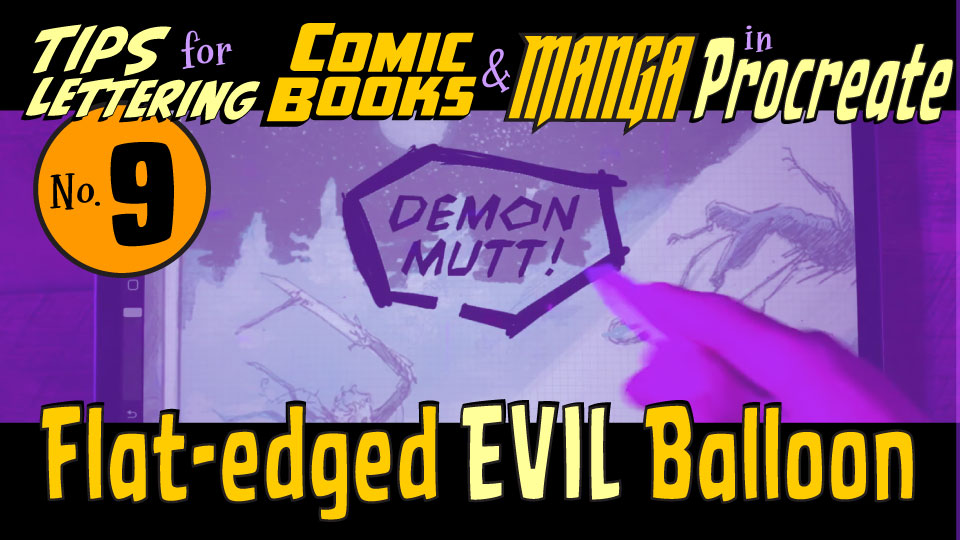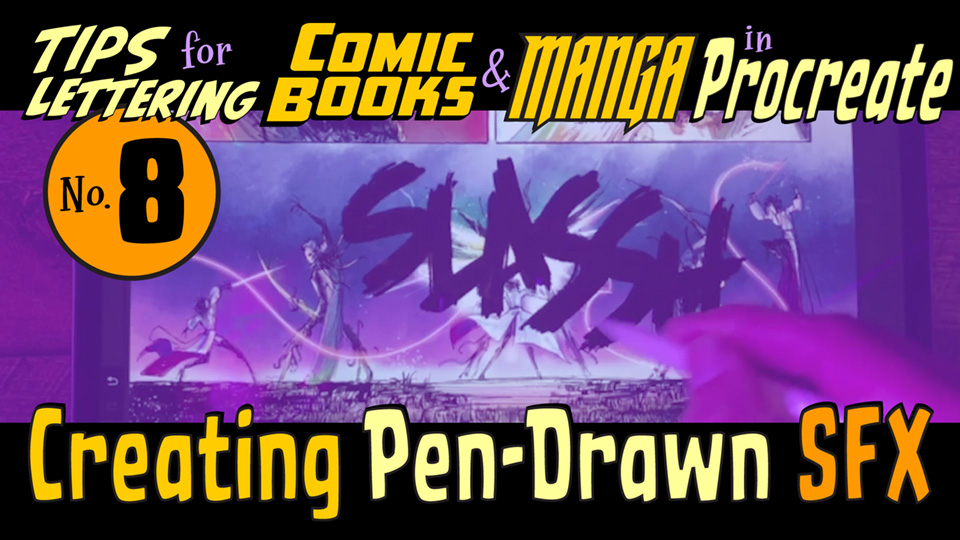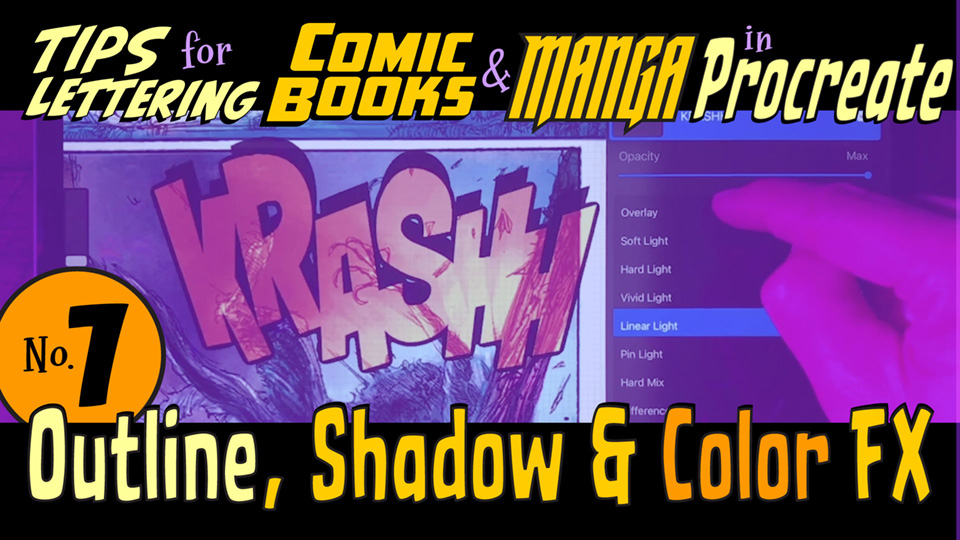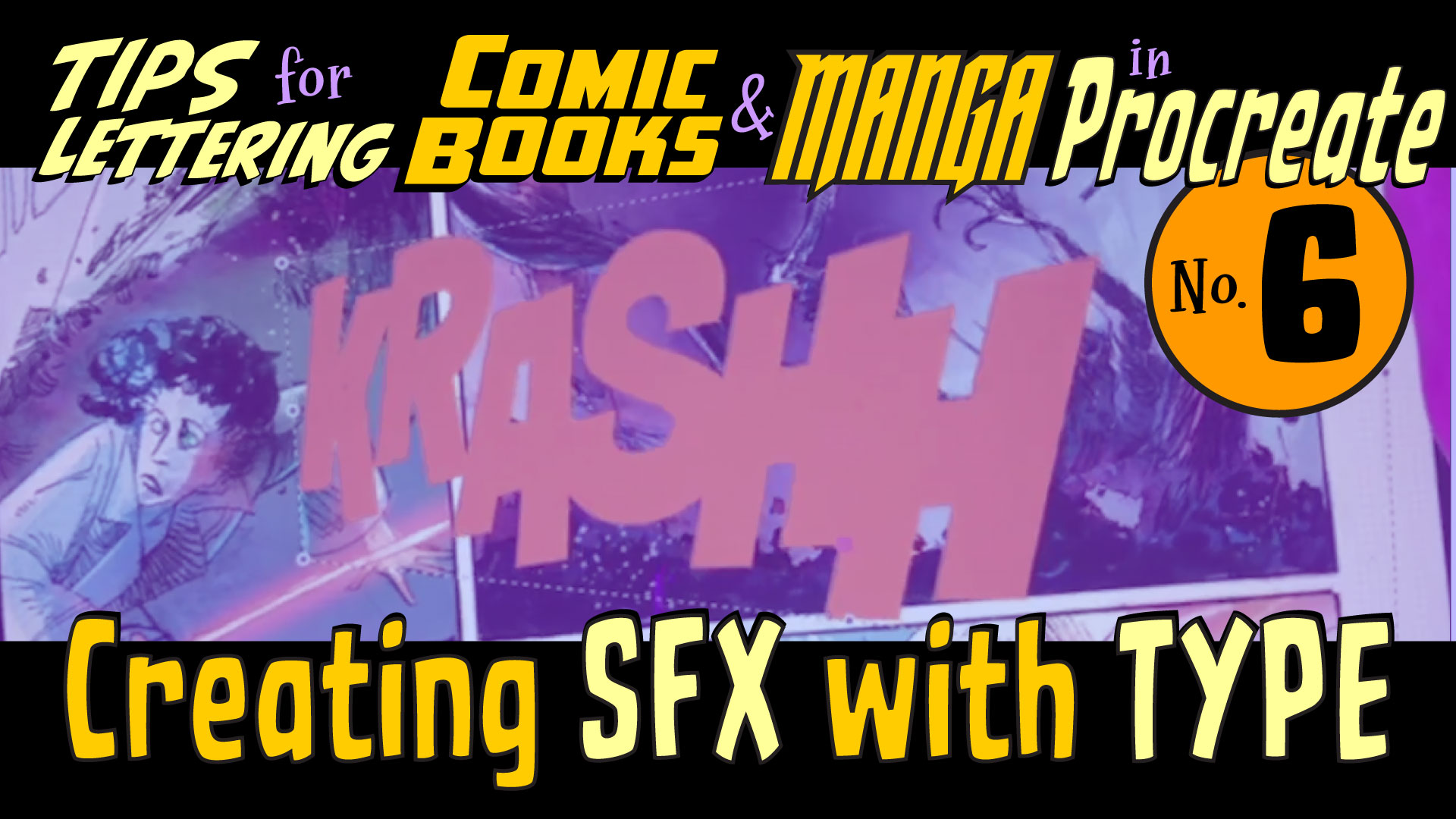In this episode, John “Doc” Roshell shows how to mask a word balloon inside the panel border, or behind an object in the artwork, using the iPad drawing app Procreate.
Lettering in Procreate #10 – oval & jagged burst balloons
John “Doc” Roshell shows you how to draw TWO STYLES of comic book burst balloons — the double oval AND the jagged burst — in the iPad drawing app Procreate.
Lettering in Procreate #9 – flat-edged “evil” balloons
In this episode, Doc “John” Roshell shows how to draw and color a flat-edged “evil” balloon, with several different tail options, using the iPad drawing app Procreate.
Lettering in Procreate #8 – creating pen-drawn FX
In this episode, Doc “John” Roshell shows how to draw and color authentic-looking comic book sound effects onscreen, using the iPad drawing app Procreate.
Lettering in Procreate #7 – Easy outline, shadow & color FX
In this episode, John “Doc” Roshell shows quick & simple methods for:
• adding an outline stroke to a sound effect (or any object)
• creating a drop shadow
• experimenting with layer transparency modes
in everyone’s favorite iPad drawing app, Procreate!
Font: “CCSmash” by Comicraft
Lettering in Procreate #6 – creating FX with type
In this episode, John “Doc” Roshell shows how to create an authentic-looking comic book sound effect in Procreate with fonts and Procreate’s Distort tool.