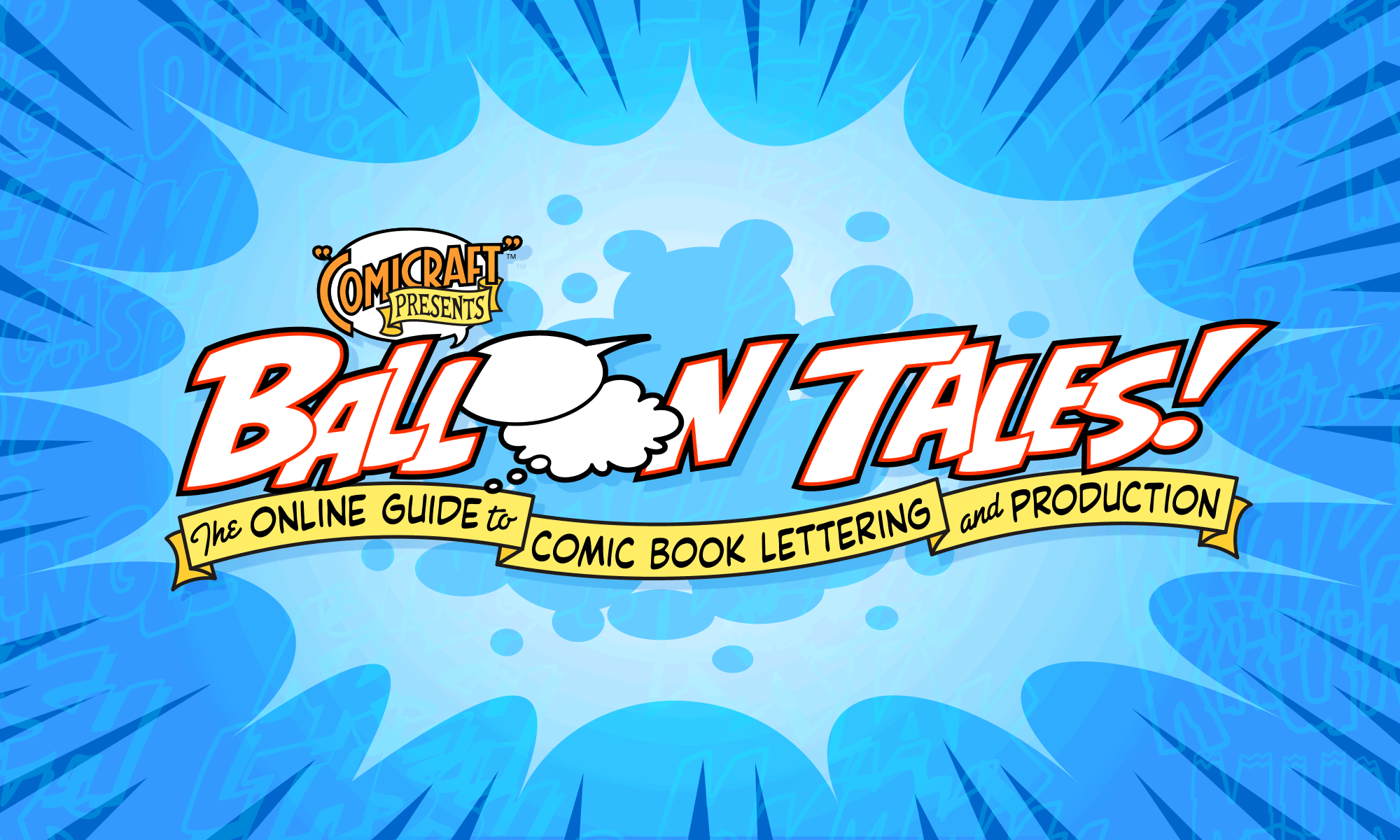How to create a squarish ‘TV Shape’ word balloon in Illustrator.
![]()
Steve writes:
“For the life of me, I can’t figure out how to get my balloons to have that “squarish TV” look. I’ve tried EVERYTHING. Can you give me the dumbed down version of how to do this?”
Yes! A great way to fit more text into a balloon is to make the shape less round and more square, or “TV-shaped” (square with round corners, get it?). Some letterers even choose to always draw TV Shape Balloons as a matter of style preference. Here’s how to make one…
First create your a word balloon. Then, using the Open Arrow tool, shift-click on each of the four curves of the balloon. It should look like this, with the handles showing, and each of the points as open squares:

Choose the Scale tool, 1) click in the center of the balloon and 2) click and drag to pull the curves out slightly.

Be careful not to make one balloon on a page (or in a story) considerably squarer than the rest. A subtle use of this technique can work fine in a story with generally round/ovular balloons. Or if you prefer, make the stylistic choice to use TV balloons throughout (a good choice on a book that is extra-heavy with text). Just be consistent.
Here’s an animation of the process, to help you see how it will look as you do it: