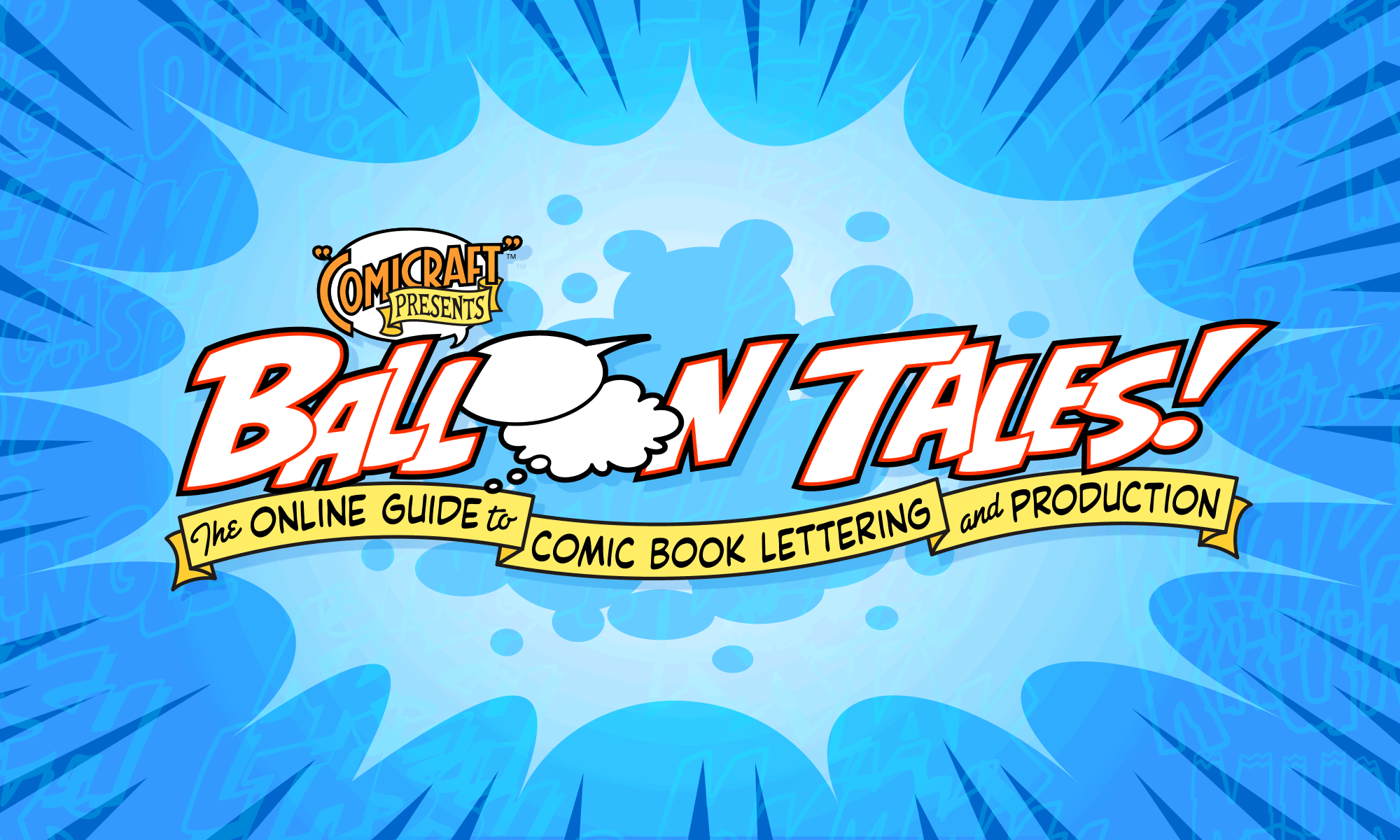How to create thought balloons in Illustrator.
![]()
Daniel wrote:
“I’m trying to do some webcomics on my website, but I didn’t see any tutorials on thought balloons. Do you have one? If so, could you tell me where it is? Thank you very much.”
Why, yes — of course! Well at least, we do now…
While the thought balloon has gone out of style the past decade or two, in favor of the boring narrative caption box, we still think they’re cool. In fact, they’re one of the most unique and powerful aspects of comics! In what other medium can you literally see a character’s thoughts? We say it’s about time someone brought them back, and Daniel, you may just be the man to do it. After you’ve read to the bottom of the page, that is.
1. Type in your dialogue and arrange it in a roughly circular shape. We’re using our new font HammerHorror.

2. Using the oval tool, draw a circle that encompasses the text as tightly as possible without touching it. We like to hold down the Option key so it draws outward from the center of the circle.

Convert this object to a guide by hitting command-5 (or select View > Guides > Make guides).
3. Using the pen tool, click along the oval guide to create the shape that will become the thought balloon. Classic thought balloons alternate large and short gaps, with an occasional double-short if you’re in a really crazy mood.

4. Select Filter > Distort > Pucker & Bloat, check the “preview” box, and slide the slider to the right to “bloat” the shape. The amount will depend on the size of the balloon — smaller balloons require proportionally more bloat to look the same as larger balloons.

5. Last, get the oval tool again, and create the bubbles that lead from the head of the character who’s thinking. Draw the first oval directly on top of the nearest small bump, then three or four smaller and rounder circles as they get closer to the head.

IMPORTANT THOUGHT: A smaller thought balloon should have fewer bumps than a large one in order for them to look like they were drawn with the same hand. Don’t ever resize a large balloon down to fit a smaller block of text! Create a fresh small one with fewer bumps and a greater percentage of bloat.

Once you’ve created a handful of thought balloons at different shapes and sizes, then you can copy and resize them slightly to fit new blocks of text.