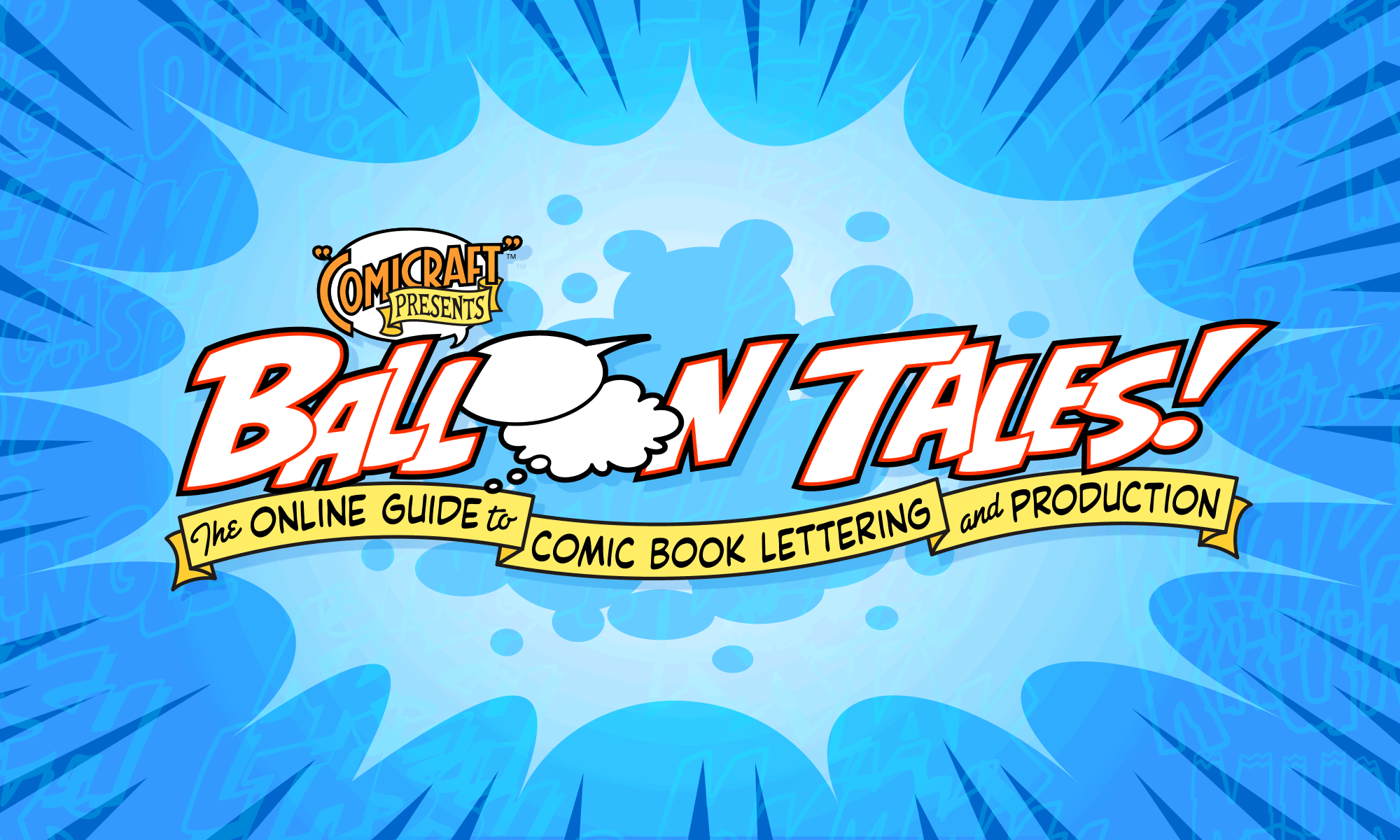How to connect two balloons around a third and make them overlap properly.
![]()
Mike writes:
“I got your book and have been practicing a lot. I’m not up to the advanced stuff, but I’m working hard on the basics. I was wondering, If I have two connected balloons and one between them, is it possible to have the middle balloon over the first and under the second? I’ve been trying to do heavy dialogue and this would help. I’ve seen it before, but it may have been hand drawn.”
Of course! Anything’s possible in Illustrator. 🙂 It’s actually surprisingly simple. Here’s how:

1. Draw your balloons, tails and joins as usual. See our pages on Making Word Balloons and Tails & Joins for more details on these techniques.

2. Select the balloons, tail and join and click the “Unite” button in the Pathfinder palette to make them into a single object.

3. Using the “Scissors” tool, click on both sides of the join between the two balloons to split it into two objects.

4. Select the lower balloon and text, and choose Object > Arrange > Bring to Front (or press Command-Shift-]).
And there you go!