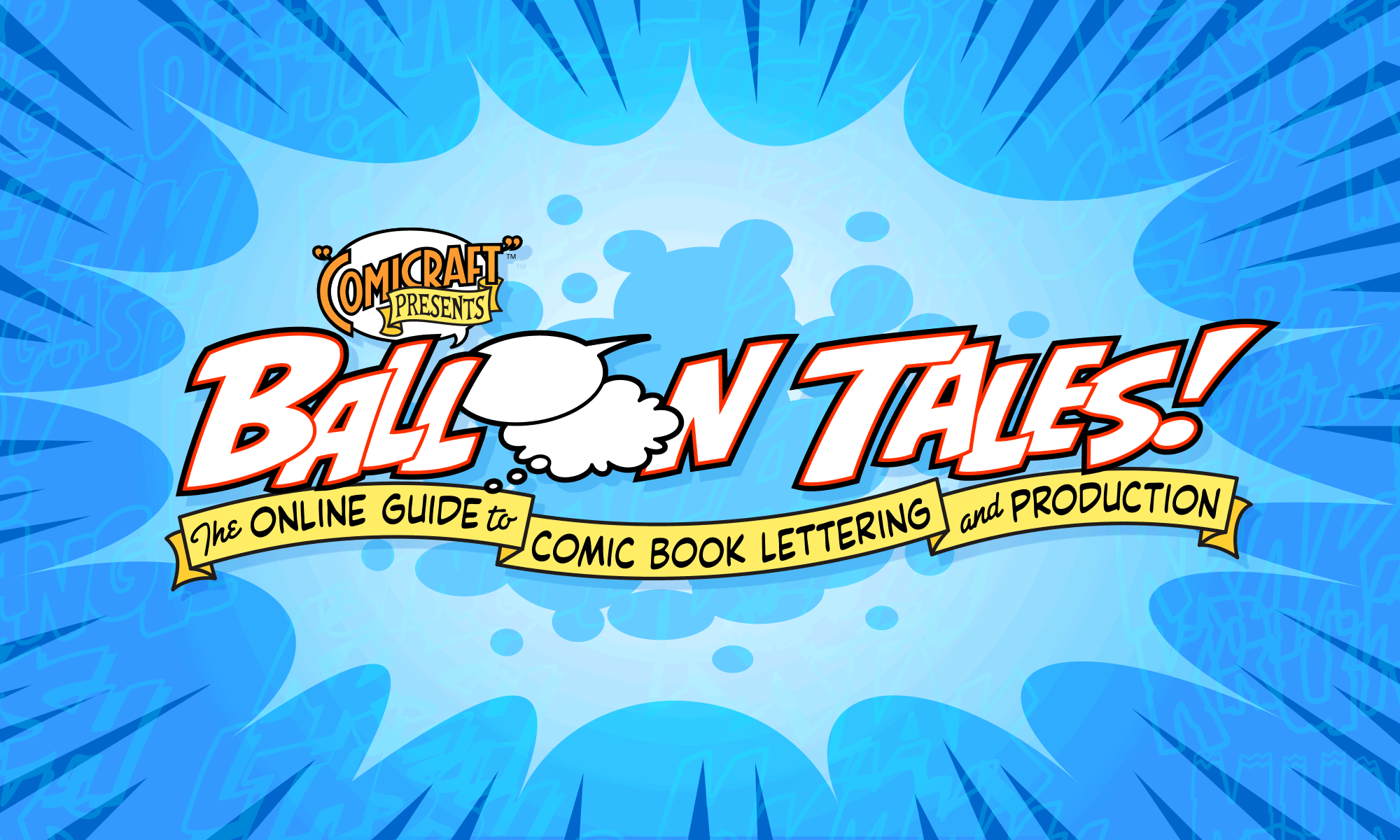Here’s a technique that works great for indicating baby talk, singing, drunkenness or any other time you want text to appear warbly, bouncy or sing-songy.


1. Type out your text, arrange the words and create a balloon around them. Here we’ve created a wiggly, or “weak” balloon along with the font Babble.

2. Highlight a letter using the Type tool. In the Character palette, set the Baseline Shift value to “1” to raise it one point.

3. Select another letter and set the Baseline Shift value to “-1” to lower it one point.

4. Repeat this process on every second or third letter, moving them up, then down. Before long, you’ve got bouncy text!