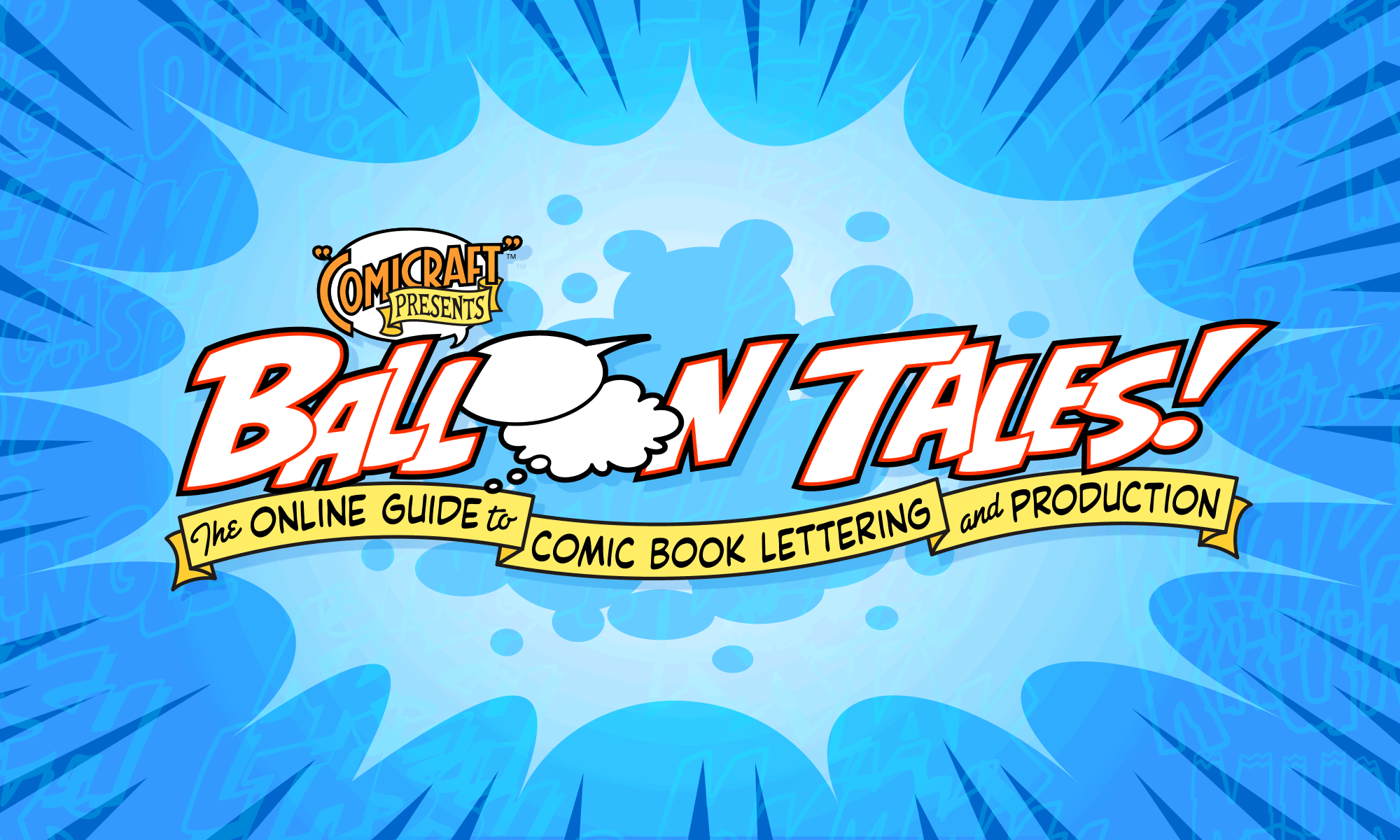Tips for finding and using international characters, swear symbols, comic-specific characters, alternate characters and more.
![]()
- International Characters
- Swear Symbols
- Comic-specific Characters
- Font and Character Usage
- Using Alternate Characters
- Fitting Text on a Line
- Picking a Point Size
- Stressed Words
- How Much Tweaking?
International Characters
![]()
Seeka wrote:
“I’m using Jeff Campbell International to letter my comic book. I’m a complete rookie when it comes to digital lettering, so can you tell me how to use the accented and special characters in Photoshop and Illustrator?”
On the Mac, it’s a simple two-step process:
-
- Hit the keystroke for the accent you want:
option-e = ´ (accent)
option-` = ` (grave)
option-i = ^ (carot)
option-u = ¨ (umlaut)
option-n = ~ (tilde)
- Hit the letter you want accented (a, e, i, o, u, y or n, generally)
So é is option-e and then e again.
Uppercase É is option-e and then shift-e
In addition, some characters are simply option-letter, such as:
option-a = å (a ring)
option-o = ø (o slash)
option-c = ç (c cedilla)
You can also view and access every international character via the “Character Palette”.
- Open “System Preferences” under the Apple Menu
- Click “Keyboard”, and then the “Input Sources” tab
- Check “Show input menu in menu bar”
- You can then access the Keyboard Viewer via the International drop-down menu in the top menu bar.
On the Windows side, the process is similar, but the keystrokes are different. Visit this page on Microsoft’s site for instructions.
And since I had to look it up in order to code this page, here’s a handy guide for placing accented characters on a web page!
Swear Symbols
Deeter wrote:
“Great site! I was just curious about comic conventions for swearing. What are the most commonly used symbols or letters?”
The shift-numbers are the most common symbols used for swearing: ! @ # $ % & *
Two of our fonts — NuffSaid and DangerGirl Dingbats — also have symbols like scribbles, bombs, and skull&crossbones that make for more fun & unique “swear” balloons.
Special Characters
Mike writes:
“I’ve been using your fonts for some time now and they’re great! I have a question though… Do you have “character guides” that explain the keyboard sequence to get specific characters for each font?
“The characters that I’m trying to key in are the “crossbar” capital I and the expressive lines that highlight a spoken sound effect, like *huff* (it’s not the asterisk, but the three-line thing)…”

Since you’re asking this question, I figure you probably know how to use the captial I with crossbars. Just in case, I’ll explain: Many of our Balloon Lettering and Custom Lettering Fonts are designed with two uppercase letter “i”s. One without crossbars, for the middle of words like “middle”, and one crossbars, to be used only for the pronoun “I”, as in “I went to the store”. Use the crossbar I for any conjunctions of the pronoun I, such as “I’m”, “I’d”, “I’ve”, etc. For most of our BL fonts, that simply means type the bulk of your text in lowercase, and then hit “shift” to get the crossbar I (and Alternate Characters) when you need them. For some fonts, the situation require us to place the crossbar I in the “bar” character, which you get by typing shift-\ (backslash).
Those three little “expressive lines” are called “fireflies”. Here’s a chart that shows where to find them (and the crossbar I) in each of our Lettering Fonts:
|
|
||||||||||||||||||||||||||||||||||||||||||||||||||||||||||||||||||||||||||||||||||||||||||||||||||||||||||||||||||||||||||||
Font and Character Usage
Andy writes:
“I just picked up a set of lettering fonts, and I have some questions about typical comic-book usage. One example of this (that I already know) is using a double-dash (–) instead of an em-dash (-), or using the capital “I” with the crossbars for referring to yourself, but the regular “I” for everything else. However, there are some things I’m not sure about. For example, I understand that you use Bold Italic for emphasis, but when do you use just Italic?” And in Comicrazy, do you just use lowercase letters for text that would be spoken more quietly?”
The italic font is used for caption boxes, either internal or third-person narratives, plus those little captions like “Meanwhile…” or “Back at Avengers HQ…”, etc. We also use it for when someone says a word in a foreign language, or for “translated” text (where it’s in English but is supposed tobe another language),or for names of books or movies where underlines might normally be used.
And you’re right — the uppercase I with the crossbars is only supposed be used for a character referring to his or herself, and double-dash is the comic book-style substitute for a long dash or also a semicolon. And the lowercase letters in Comicrazy are also good for expressions like ‘uh’, ‘oh’, ‘eh’, etc.
Keep in mind that most of these comic lettering conventions are simply tradition, and not necessarily the best or only way to do it. In fact, lettering in all uppercase is left over from the days when crappy printing quality often rendered lowercase letters unreadable. Though that isn’t a problem as much anymore, people have grown to expect it to look a certain way, so that’s how it’s still done. So if you come up with different or better ways to do things, by all means do it!
Fitting Text on a Line
Andy then writes:
“Do you ever fiddle with kerning or leading to fit the text into a word balloon, or does that make the layout too inconsistent from panel to panel?”
We quite often adjust the horizontal scale 95 or 90 percent to make a line fit in a balloon — but any more than 90% does tend to look weird. We rarely change the leading in a balloon, though if you look at a lot of hand lettering, the leading can vary widely, so it might work well if that’s the look you’re going for.
Picking a Point Size
Sean writes:
“I assume you work full size on a 10×15 artwork, so what point size and leading do you use in Illustrator?”
That will depend on the font, since fonts can be created at different sizes. I design all of our balloon lettering fonts to print at the same relative size, and we generally use ’em at 9.5(size)/10(leading) for full size art, or 6.35/6.75 for printed size. This is on the small side, but most of the books we letter (especially X-Books) are pretty heavy on copy. Go a half or a full point bigger for lighter copy books.
The surest way, however, is to print out samples at various sizes, and match one up to a size you like in a printed comic. Then enlarge it 150% if you’re pasting it onto full size art boards.
Stressed Words
Walter writes:
“How do you do those balloons where one word extends below its line, into the line below it? You know, where there’s a stressed word and it gets really tall. When I try this, it extends above the line, not below. Do you do it as a separate piece of text and move it into place, or is there some trick to making it work within the context of one text box?”
You can do it as a separate text block, but we like to highlight the text and set the Baseline Shift to a negative value. You may have to try a few times to find just the right setting — you want the big stressed word to line up with the top of the first line and the bottom of the second.
Check out this excerpt from our book Comic Book Lettering the Comicraft Way for a lesson on Emphasis Techniques!
How Much Tweaking?
Walter also writes:
“I find myself spending way too much time in Fontographer, tweaking every little node and fussing over every little detail (that no one would notice anyway, more than likely). Since I write and draw my pages too, this is just unacceptable time allotment. Now, I realize that you and your staff are professionals at this game, and far more talented than I probably ever will be at the art of calligraphy, but how long — from start to finish — does it take you to create a completely new font?”
Yeah, it’s tough to let go, isn’t it? The time I spend really varies, depending on the nature of the f
ont. Little imperfections in the shapes of a balloon lettering font usually won’t show up since it’s going to be used at such small sizes, and tweaking it too much can start to take some of the hand-done character and life out of it. I like to create a basic working version of a font in an hour or two, and use it for a few weeks before going back to do the fine tuning. By then I know just what needs fixing, and with the added perspective, have begun to like cool idiosyncrasies that I might have removed at the beginning.