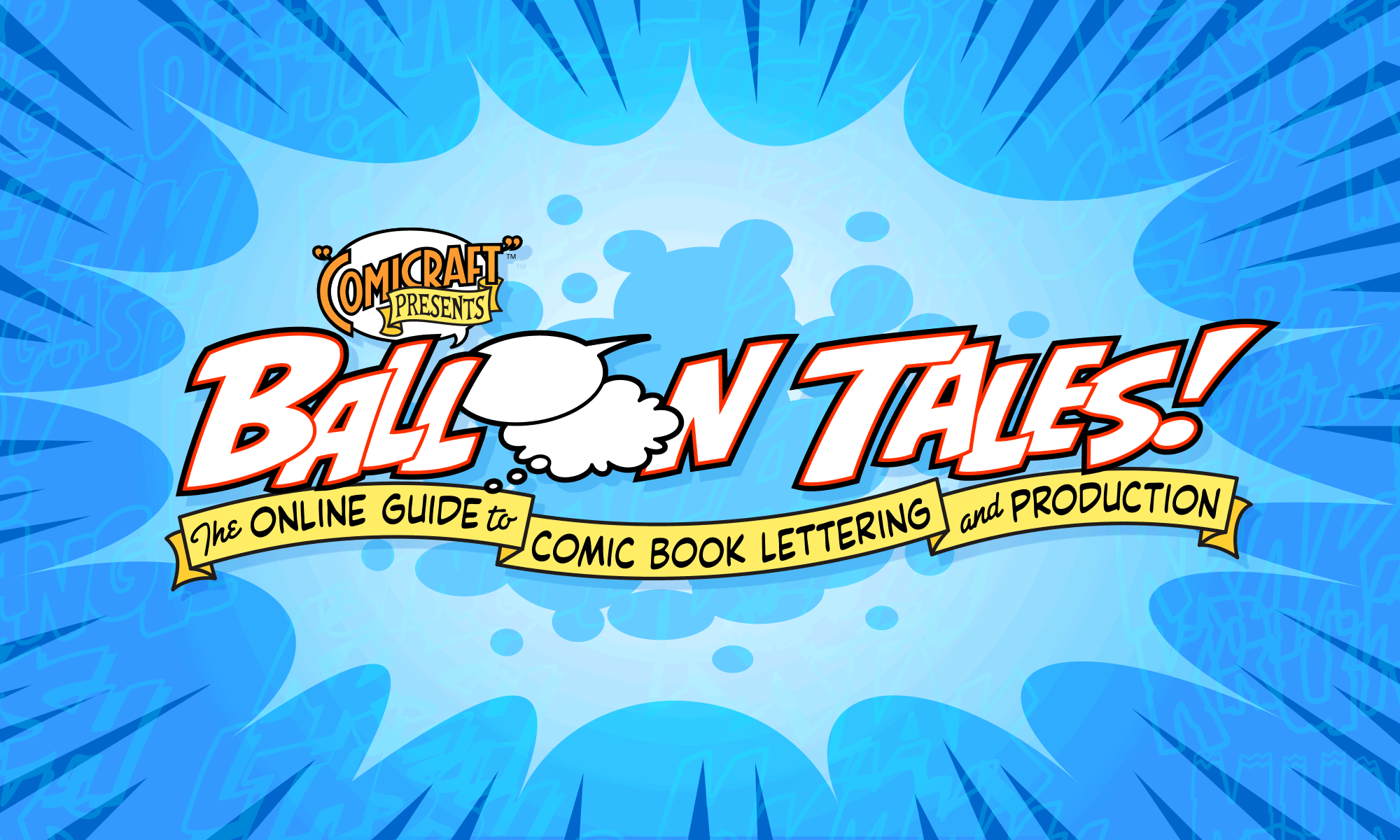Create double- and triple-outlined SFX in Illustrator.
![]()
Jonnie writes:
“How do you colorize the lettering keeping the outline around the font.”
It’s a basic trick, but an essential part of lettering in Illustrator.



Using this basic technique, there are more complicated effects you can achieve…
- Show the outline of the letters where they overlap: set the front object’s stroke to 1 or 2 point black.
For a truly authentic pen-drawn look, use Object > Arrange > Bring to Front (command-shift-]) to bring each letter to the front of the one on its right. This resembles how the letters would be drawn sequentially by hand.

- Single outline with solid fill:
- Double outline:
- Create a 3d effect: offset some of the layers using the keyboard arrow keys as you go along.

 | 1. Black fill, no stroke 2. 5pt white stroke 3. 10pt black stroke |

 | 1. White fill, no stroke 2. 5pt black stroke 3. 10pt white stroke 4. 15pt black stroke |

Experiment with these basic techniques, and come up with your own variations!
If your comic is going to be printed in color, be sure to properly overprint your blacks (the simplest method is to select all (command a) and then Filter > Color > Overprint Black). This will prevent most (though not all) unsightly white “halos” that can happen when printing plates shift slightly.